 |
| PC HDD tray cut in half for HTPC |
The cut in half hard drive tray. Now is small enough to fit in a low HTPC case
One half was higher than the other, for obvious reasons I use the lower one. I secured it to the case with three screws: one small hole is visible in the image above, and i drilled a further two. I could not take a normal picture to show them, so here’s a simple diagram to illustrate this:
 |
| Low height HTPC case HDD tray mounting diagram |
The yellow circles indicate the case screws, the whites hold the hard drives
The installation was smooth. Fixing the hard drives to place was way more problematic, but it is due to lack of space, nothing else. A man with smaller, more feminine hands would have no issues at all for sure.
Here are the final results:
 |
| HTPC HDD tray in place |
 |
| HTPC HDD tray secured and hard drives mounted - SSD not visible |
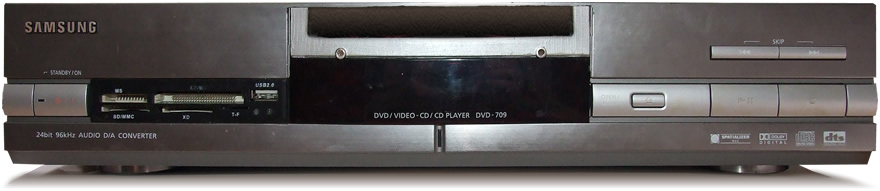
No comments:
Post a Comment