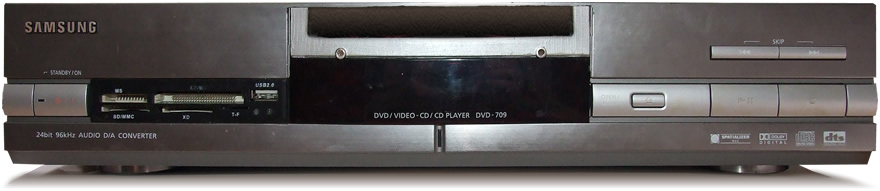The box, viewed from the front, initially had the display on top and the tray below. This positioning was not possible with the case modded to a HTPC, because the motherboard would not let me slide the drive into place so that the two vertically had to exchange places. I solved this pretty nicely, but will write about it in a separate blog entry.
In addition, also due to the usual lack of space, a normal dvd drive was out of the question, so a small form factor laptop DVD - CD drive was the answer, who’s connection of course was totally different from the desktop format. Fortunately, eBay is full of cheap adapters and cables, costing only a few bucks. It looks like this:
 |
| mSata to Sata adaptor cable |
However, the fitting caused more problems than the cables
Thus, I needed something the player to lie on above the motherboard. At the beginning, during build 1.0, this problem, together with the HDD suspension, was solved by a powerful component called “The Piéce de résistance”, but this did not fit in the new structure so I had to invent something again.
After much trials and error puzzling, i realized that the old backplate was sufficiently rigid to hold a tray and to serve as a crossrod too. So I found myself sawing and filing again, another drill and the small L-shaped rod stood firmly in the box. It is also to be noted, that it serves as a brace too, making it perfect by giving another strength point to the backplate.
The final problem was with the left-back side of the drive and with the fitting. Since this is a laptop unit, the door does not open completely, as it jumps out on eject and needs to be pulled by hand from there, action which can result in pulling the entire drive out of the case if not properly fitted. Then I remembered “The Piéce de résistance”. After cutting it in half, i fitted it to the L-shaped rod obtained earlier, curled up the back and after a few measurements I drilled a small hole in it to hold the drive. The small screw to hold, I had to scour the area around the hole to be much thinner, but this already belongs to fine details :) Here’s an image with the new tool and the DVD drive installed in the case:
 |
| Lé Piéce de résistance 2.0 |
 |
| DVD / CD optical drive mounted and fitted into HTPC case |
 |
| The wondertool and the optical drive highlighted inside the home theater pc case |